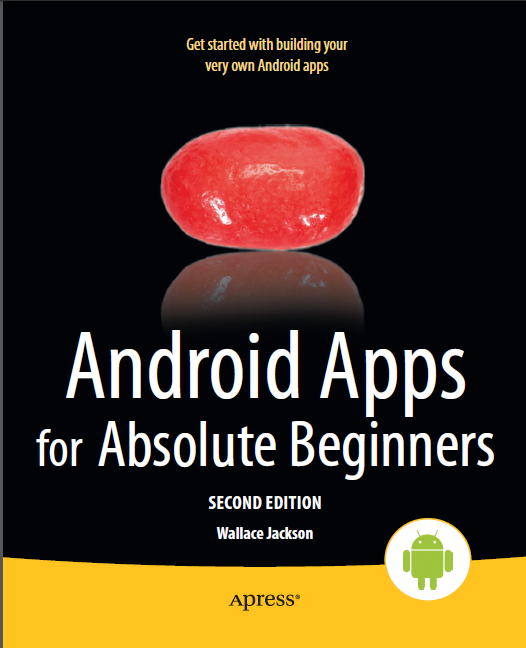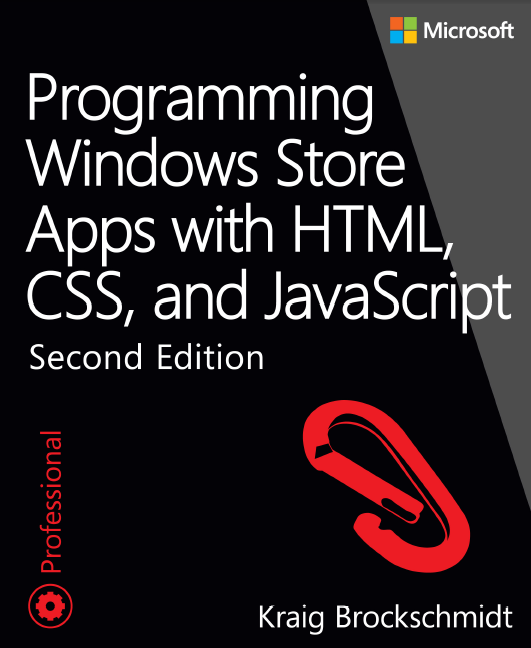El Libro del Día: 2014-09-30
Titulo: JavaScript & jQuery The Missing Manual
Autor: David Sawyer McFarland
Editorial: O'Reilly
Nro Paginas: 538
Capítulos:
Part One: Getting Started with JavaScript
Chapter 1: Writing Your First JavaScript Program
Chapter 2: The Grammar of JavaScript
Chapter 3: Adding Logic and Control to Your Programs
Part Two: Getting Started with jQuery
Chapter 4: Introducing jQuery
Chapter 5: Action/Reaction: Making Pages Come Alive with Events
Chapter 6: Animations and Effects
Part Three: Building Web Page Features
Chapter 7: Improving Your Images
Chapter 8: Improving Navigation
Chapter 9: Enhancing Web Forms
Chapter 10: Expanding Your Interface
Part Four: Ajax: Communication with the Web Server
Chapter 11: Introducing Ajax
Chapter 12: Flickr and Google Maps
Part Five: Tips, Tricks, and Troubleshooting
Chapter 13: Getting the Most from jQuery
Chapter 14: Going Further with JavaScript
Chapter 15: Troubleshooting and Debugging
Appendix A: JavaScript Resources
Descarga:
JavaScript_jQuery_TheMissingManual
Blog de Luis Dueñas dedicado a la difusión del Desarrollo en Microsoft .NET, Visual Studio, WinForms, WebForms, MVC, ASP .NET, jQuery, AJAX, HTML5, JavaScript, Móviles, etc. Encontrarás Libros, Demos, Artículos Técnicos, Entrenamiento.
martes, 30 de septiembre de 2014
El Libro del Día: JavaScript & jQuery The Missing Manual
Etiquetas:
AJAX,
Animations,
David Sawyer McFarland,
Debugging,
Effects,
Events,
Flickr,
Google Maps,
Grammar,
Images,
Javascript,
jQuery,
Libros,
Navigation,
O'Reilly,
Resources,
Troubleshooting,
Web Forms,
Web Page
lunes, 29 de septiembre de 2014
El Libro del Día: Extending jQuery
El Libro del Día: 2014-09-29
Titulo: Extending jQuery
Autor: Keith Wood
Editorial: Manning
Nro Paginas: 311
Capítulos:
PART 1 SIMPLE EXTENSIONS
1. jQuery extensions
2. A first plugin
3. Selectors and filters
PART 2 PLUGINS AND FUNCTIONS
4. Plugin principles
5. Collection plugins
6. Function plugins
7. Test, package, and document your plugin
PART 3 EXTENDING JQUERY UI
8. jQuery UI widgets
9. jQuery UI mouse interactions
10. jQuery UI effects
PART 4 OTHER EXTENSIONS
11. Animating properties
12. Extending Ajax
13. Extending events
14. Creating validation rules
Descarga:
Extending_jQuery
Titulo: Extending jQuery
Autor: Keith Wood
Editorial: Manning
Nro Paginas: 311
Capítulos:
PART 1 SIMPLE EXTENSIONS
1. jQuery extensions
2. A first plugin
3. Selectors and filters
PART 2 PLUGINS AND FUNCTIONS
4. Plugin principles
5. Collection plugins
6. Function plugins
7. Test, package, and document your plugin
PART 3 EXTENDING JQUERY UI
8. jQuery UI widgets
9. jQuery UI mouse interactions
10. jQuery UI effects
PART 4 OTHER EXTENSIONS
11. Animating properties
12. Extending Ajax
13. Extending events
14. Creating validation rules
Descarga:
Extending_jQuery
Etiquetas:
AJAX,
Animating,
Documenting,
Effects,
Events,
Extending,
Extensions,
Filters,
Interactions,
jQuery,
jQuery UI,
Keith Wood,
Libros,
Manning,
Package,
Plugins,
Selectors,
Test,
Validation,
Widgets
domingo, 28 de septiembre de 2014
El Libro del Día: Learning jQuery (Fourth Edition)
El Libro del Día: 2014-09-28
Titulo: Learning jQuery (Fourth Edition)
Autor: Jonathan Chaffer, Karl Swedberg
Editorial: Packt
Nro Paginas: 444
Capítulos:
Chapter 1: Getting Started
Chapter 2: Selecting Elements
Chapter 3: Handling Events
Chapter 4: Styling and Animating
Chapter 5: Manipulating the DOM
Chapter 6: Sending Data with Ajax
Chapter 7: Using Plugins
Chapter 8: Developing Plugins
Chapter 9: Advanced Selectors and Traversing
Chapter 10: Advanced Events
Chapter 11: Advanced Effects
Chapter 12: Advanced DOM Manipulation
Chapter 13: Advanced Ajax
Appendix A: JavaScript Closures
Appendix B: Testing JavaScript with QUnit
Appendix C: Quick Reference
Descarga:
Learning_jQuery
Titulo: Learning jQuery (Fourth Edition)
Autor: Jonathan Chaffer, Karl Swedberg
Editorial: Packt
Nro Paginas: 444
Capítulos:
Chapter 1: Getting Started
Chapter 2: Selecting Elements
Chapter 3: Handling Events
Chapter 4: Styling and Animating
Chapter 5: Manipulating the DOM
Chapter 6: Sending Data with Ajax
Chapter 7: Using Plugins
Chapter 8: Developing Plugins
Chapter 9: Advanced Selectors and Traversing
Chapter 10: Advanced Events
Chapter 11: Advanced Effects
Chapter 12: Advanced DOM Manipulation
Chapter 13: Advanced Ajax
Appendix A: JavaScript Closures
Appendix B: Testing JavaScript with QUnit
Appendix C: Quick Reference
Descarga:
Learning_jQuery
Etiquetas:
AJAX,
DOM,
Effects,
Elements,
Events,
Javascript,
Jonathan Chaffer,
jQuery,
Karl Swedberg,
Learning,
Libros,
Packt,
Plugins,
QUnit,
Reference,
Selectors,
Testing,
Traversing
sábado, 27 de septiembre de 2014
El Libro del Día: Learning from jQuery
El Libro del Día: 2014-09-27
Titulo: Learning from jQuery
Autor: Callum Macrae
Editorial: O'Reilly
Nro Paginas: 116
Capítulos:
1. Event Handling
2. Constructors and Prototypes
3. DOM Traversal and Manipulation
4. AJAX
5. JavaScript Conventions
A. JavaScript Basics
B. JavaScript Resources
Descarga:
Learning_From_jQuery
Titulo: Learning from jQuery
Autor: Callum Macrae
Editorial: O'Reilly
Nro Paginas: 116
Capítulos:
1. Event Handling
2. Constructors and Prototypes
3. DOM Traversal and Manipulation
4. AJAX
5. JavaScript Conventions
A. JavaScript Basics
B. JavaScript Resources
Descarga:
Learning_From_jQuery
Etiquetas:
AJAX,
Basics,
Callum Macrae,
Constructors,
Conventions,
DOM,
Event Handling,
Javascript,
jQuery,
Learning,
Libros,
O'Reilly,
Prototypes,
Resources
viernes, 26 de septiembre de 2014
El Demo del Día: Visor de Imágenes con Zoom en WinForms
Visor de Imágenes con Zoom en WinForms
Este post es a pedido de un alumno que quiere una aplicación en Windows Forms que muestre una secuencia de Imágenes y pueda realizar el Zoom.
Crear la Aplicación Windows Forms
Primero crearemos una aplicación en Windows Forms en C# llamada: "VisorImagenesZoom".
Cambiar de nombre al formulario por el de "frmVisor", luego diseñar la pantalla como se muestra en la siguiente figura:
Nota: También hay que incluir un Timer llamado "tmrPreview" que cada 3 segundos muestre las imágenes del directorio seleccionado.
Escribir el siguiente código en el formulario:
using System;
using System.Collections.Generic;
using System.Drawing;
using System.Windows.Forms;
using System.IO;
namespace VisorImagenesZoom
{
public partial class frmVisor : Form
{
private int c;
private int n;
private Point punto1;
public frmVisor()
{
InitializeComponent();
}
private void abrirDirectorio(object sender, EventArgs e)
{
FolderBrowserDialog fbd = new FolderBrowserDialog();
if (fbd.ShowDialog().Equals(DialogResult.OK))
{
txtDirectorio.Text = fbd.SelectedPath;
IEnumerable<string> archivos = Directory.EnumerateFiles(fbd.SelectedPath, "*.jpg");
lstArchivo.Items.Clear();
lstArchivo.BeginUpdate();
foreach (string archivo in archivos)
{
lstArchivo.Items.Add(Path.GetFileNameWithoutExtension(archivo));
}
lstArchivo.EndUpdate();
txtTotalArchivos.Text = lstArchivo.Items.Count.ToString();
tmrPreview.Enabled = true;
tmrPreview.Start();
}
}
private void mostrarImagenes(object sender, EventArgs e)
{
lstArchivo.SelectedIndex = c;
string archivo = Path.Combine(txtDirectorio.Text, lstArchivo.Items[c].ToString() + ".jpg");
picPreview.LoadAsync(archivo);
c++;
if (c == lstArchivo.Items.Count) c = 0;
}
private void configurarZoom(object sender, MouseEventArgs e)
{
if (e.Button.Equals(MouseButtons.Left))
{
if (n == 0)
{
punto1 = e.Location;
tmrPreview.Stop();
tmrPreview.Enabled = false;
}
else
{
if (n == 1)
{
Point punto2 = e.Location;
string archivo = Path.Combine(txtDirectorio.Text,
lstArchivo.Items[c].ToString() + ".jpg");
Bitmap bmp = new Bitmap(picPreview.Image);
Bitmap bmpZoom = new Bitmap(bmp.Width, bmp.Height);
Graphics g = Graphics.FromImage(bmpZoom);
float ratioX = (bmp.Width/picPreview.Width);
float ratioY = (bmp.Height / picPreview.Height);
int posX = (int)(ratioX * punto1.X);
int posY = (int)(ratioY * punto1.Y);
int ancho = (int)(ratioX*(punto2.X-punto1.X));
int alto = (int)(ratioY * (punto2.Y - punto1.Y));
Rectangle srcRect = new Rectangle(posX, posY, ancho, alto);
Rectangle dstRect = new Rectangle(0, 0, bmpZoom.Width, bmpZoom.Height);
g.DrawImage(bmp, dstRect, srcRect, GraphicsUnit.Pixel);
picPreview.Image = bmpZoom;
tmrPreview.Enabled = true;
tmrPreview.Start();
}
}
n++;
if (n == 2) n = 0;
}
}
}
}
Nota: Para programar el Zoom se ha asociado al evento MouseClick del PictureBox llamado "picPreview" donde en el primer clic se captura la ubicación del punto y se guarda en una variable "punto1" y en el segundo clic se captura el punto2 y se crea un rectangulo con la imagen para el Zoom. Solo hay que tener en cuenta que el Rectangulo debe ser en base a la imagen (Bitmap) del PictureBox y No al tamaño del control (con propiedad SizeMode en StrechImage), por lo cual se crea las variables ratios.
Probar la Aplicación Creada
Grabar el proyecto y ejecutarlo con F5. Seleccionar un directorio donde se encuentren archivos jpg y se mostraran en la lista tal como aparece en la siguiente figura:
Cada 3 segundos cambiara la imagen y se seleccionara en la lista el archivo que se esta mostrando, dar el primer clic sobre la imagen y luego el segundo clic mostrará el preview de la imagen, tal como sigue:
Comentario Final
En este post hemos visto como mostrar una secuencia de imágenes usando un Timer y también como realizar el Zoom de una Imagen usando el método DrawImage de la clase Graphics para dibujar un rectángulo con la imagen especificada al dar dos clics, uno para marcar el punto de inicio y otro para marcar el punto final.
Descarga:
Demo19_VisorImagenesZoom
Este post es a pedido de un alumno que quiere una aplicación en Windows Forms que muestre una secuencia de Imágenes y pueda realizar el Zoom.
Crear la Aplicación Windows Forms
Primero crearemos una aplicación en Windows Forms en C# llamada: "VisorImagenesZoom".
Cambiar de nombre al formulario por el de "frmVisor", luego diseñar la pantalla como se muestra en la siguiente figura:
Nota: También hay que incluir un Timer llamado "tmrPreview" que cada 3 segundos muestre las imágenes del directorio seleccionado.
Escribir el siguiente código en el formulario:
using System;
using System.Collections.Generic;
using System.Drawing;
using System.Windows.Forms;
using System.IO;
namespace VisorImagenesZoom
{
public partial class frmVisor : Form
{
private int c;
private int n;
private Point punto1;
public frmVisor()
{
InitializeComponent();
}
private void abrirDirectorio(object sender, EventArgs e)
{
FolderBrowserDialog fbd = new FolderBrowserDialog();
if (fbd.ShowDialog().Equals(DialogResult.OK))
{
txtDirectorio.Text = fbd.SelectedPath;
IEnumerable<string> archivos = Directory.EnumerateFiles(fbd.SelectedPath, "*.jpg");
lstArchivo.Items.Clear();
lstArchivo.BeginUpdate();
foreach (string archivo in archivos)
{
lstArchivo.Items.Add(Path.GetFileNameWithoutExtension(archivo));
}
lstArchivo.EndUpdate();
txtTotalArchivos.Text = lstArchivo.Items.Count.ToString();
tmrPreview.Enabled = true;
tmrPreview.Start();
}
}
private void mostrarImagenes(object sender, EventArgs e)
{
lstArchivo.SelectedIndex = c;
string archivo = Path.Combine(txtDirectorio.Text, lstArchivo.Items[c].ToString() + ".jpg");
picPreview.LoadAsync(archivo);
c++;
if (c == lstArchivo.Items.Count) c = 0;
}
private void configurarZoom(object sender, MouseEventArgs e)
{
if (e.Button.Equals(MouseButtons.Left))
{
if (n == 0)
{
punto1 = e.Location;
tmrPreview.Stop();
tmrPreview.Enabled = false;
}
else
{
if (n == 1)
{
Point punto2 = e.Location;
string archivo = Path.Combine(txtDirectorio.Text,
lstArchivo.Items[c].ToString() + ".jpg");
Bitmap bmp = new Bitmap(picPreview.Image);
Bitmap bmpZoom = new Bitmap(bmp.Width, bmp.Height);
Graphics g = Graphics.FromImage(bmpZoom);
float ratioX = (bmp.Width/picPreview.Width);
float ratioY = (bmp.Height / picPreview.Height);
int posX = (int)(ratioX * punto1.X);
int posY = (int)(ratioY * punto1.Y);
int ancho = (int)(ratioX*(punto2.X-punto1.X));
int alto = (int)(ratioY * (punto2.Y - punto1.Y));
Rectangle srcRect = new Rectangle(posX, posY, ancho, alto);
Rectangle dstRect = new Rectangle(0, 0, bmpZoom.Width, bmpZoom.Height);
g.DrawImage(bmp, dstRect, srcRect, GraphicsUnit.Pixel);
picPreview.Image = bmpZoom;
tmrPreview.Enabled = true;
tmrPreview.Start();
}
}
n++;
if (n == 2) n = 0;
}
}
}
}
Nota: Para programar el Zoom se ha asociado al evento MouseClick del PictureBox llamado "picPreview" donde en el primer clic se captura la ubicación del punto y se guarda en una variable "punto1" y en el segundo clic se captura el punto2 y se crea un rectangulo con la imagen para el Zoom. Solo hay que tener en cuenta que el Rectangulo debe ser en base a la imagen (Bitmap) del PictureBox y No al tamaño del control (con propiedad SizeMode en StrechImage), por lo cual se crea las variables ratios.
Probar la Aplicación Creada
Grabar el proyecto y ejecutarlo con F5. Seleccionar un directorio donde se encuentren archivos jpg y se mostraran en la lista tal como aparece en la siguiente figura:
Cada 3 segundos cambiara la imagen y se seleccionara en la lista el archivo que se esta mostrando, dar el primer clic sobre la imagen y luego el segundo clic mostrará el preview de la imagen, tal como sigue:
Comentario Final
En este post hemos visto como mostrar una secuencia de imágenes usando un Timer y también como realizar el Zoom de una Imagen usando el método DrawImage de la clase Graphics para dibujar un rectángulo con la imagen especificada al dar dos clics, uno para marcar el punto de inicio y otro para marcar el punto final.
Descarga:
Demo19_VisorImagenesZoom
Etiquetas:
Bitmap,
C#,
Demos,
Directory,
FolderBrowserDialog,
Graphics,
Image,
Lduenas,
ListBox,
Location,
MouseClick,
Path,
PictureBox,
Point,
Rectangle,
Timer,
Windows Forms
El Libro del Día: jQuery Mobile Cookbook
El Libro del Día: 2014-09-26
Titulo: jQuery Mobile Cookbook
Autor: Chetan K Jain
Editorial: Packt
Nro Paginas: 320
Capítulos:
Chapter 1: Get Rolling
Chapter 2: Pages and Dialogs
Chapter 3: Toolbars
Chapter 4: Buttons and Content Formatting
Chapter 5: Forms
Chapter 6: List Views
Chapter 7: Configurations
Chapter 8: Events
Chapter 9: Methods and Utilities
Chapter 10: The Theme Framework
Chapter 11: HTML5 and jQuery Mobile
Descarga:
jQuery_Mobile_Cookbook
Titulo: jQuery Mobile Cookbook
Autor: Chetan K Jain
Editorial: Packt
Nro Paginas: 320
Capítulos:
Chapter 1: Get Rolling
Chapter 2: Pages and Dialogs
Chapter 3: Toolbars
Chapter 4: Buttons and Content Formatting
Chapter 5: Forms
Chapter 6: List Views
Chapter 7: Configurations
Chapter 8: Events
Chapter 9: Methods and Utilities
Chapter 10: The Theme Framework
Chapter 11: HTML5 and jQuery Mobile
Descarga:
jQuery_Mobile_Cookbook
Etiquetas:
Buttons,
Chetan K Jain,
Configurations,
Cookbook,
Dialogs,
Events,
Formatting,
Forms,
HTML5,
jQuery Mobile,
Libros,
List Views,
Methods,
Packt,
Pages,
Theme Framework,
Toolbars,
Utilities
jueves, 25 de septiembre de 2014
El Libro del Día: Pro jQuery Mobile
El Libro del Día: 2014-09-25
Titulo: Pro jQuery Mobile
Autor: Brad Broulik
Editorial: Apress
Nro Paginas: 262
Capítulos:
Chapter 1: Why jQuery Mobile?
Chapter 2: Getting Started with jQuery Mobile
Chapter 3: Navigating with Headers, Toolbars, and Tab Bars
Chapter 4: Form Elements and Buttons
Chapter 5: List Views
Chapter 6: Formatting Content with Grids and CSS Gradients
Chapter 7: Creating Themable Designs
Chapter 8: jQuery Mobile API
Chapter 9: Service Integration Strategies
Chapter 10: Easy Deployment with PhoneGap
Descarga:
Pro_jQuery_Mobile
Titulo: Pro jQuery Mobile
Autor: Brad Broulik
Editorial: Apress
Nro Paginas: 262
Capítulos:
Chapter 1: Why jQuery Mobile?
Chapter 2: Getting Started with jQuery Mobile
Chapter 3: Navigating with Headers, Toolbars, and Tab Bars
Chapter 4: Form Elements and Buttons
Chapter 5: List Views
Chapter 6: Formatting Content with Grids and CSS Gradients
Chapter 7: Creating Themable Designs
Chapter 8: jQuery Mobile API
Chapter 9: Service Integration Strategies
Chapter 10: Easy Deployment with PhoneGap
Descarga:
Pro_jQuery_Mobile
Etiquetas:
Apress,
Brad Broulik,
Buttons,
CSS Gradients,
Elements,
Grids,
Headers,
jQuery Mobile,
jQuery Mobile API,
Libros,
List Views,
PhoneGap,
Service Integration,
Tab Bars,
Themable Designs,
Toolbars
miércoles, 24 de septiembre de 2014
El Libro del Día: Pro ASP.NET Web API Security
El Libro del Día: 2014-09-24
Titulo: Pro ASP.NET Web API Security
Autor: Badrinarayanan Lakshmiraghavan
Editorial: Apress
Nro Paginas: 403
Capítulos:
Chapter 1: Welcome to ASP.NET Web API
Chapter 2: Building RESTful Services
Chapter 3: Extensibility Points
Chapter 4: HTTP Anatomy and Security
Chapter 5: Identity Management
Chapter 6: Encryption and Signing
Chapter 7: Custom STS through WIF
Chapter 8: Knowledge Factors
Chapter 9: Ownership Factors
Chapter 10: Web Tokens
Chapter 11: OAuth 2.0 Using Live Connect API
Chapter 12: OAuth 2.0 from the Ground Up
Chapter 13: OAuth 2.0 Using DotNetOpenAuth
Chapter 14: Two-Factor Authentication
Chapter 15: Security Vulnerabilities
Appendix: ASP.NET Web API Security Distilled
Descarga:
Pro_ASPNET_WebAPI_Security
Titulo: Pro ASP.NET Web API Security
Autor: Badrinarayanan Lakshmiraghavan
Editorial: Apress
Nro Paginas: 403
Capítulos:
Chapter 1: Welcome to ASP.NET Web API
Chapter 2: Building RESTful Services
Chapter 3: Extensibility Points
Chapter 4: HTTP Anatomy and Security
Chapter 5: Identity Management
Chapter 6: Encryption and Signing
Chapter 7: Custom STS through WIF
Chapter 8: Knowledge Factors
Chapter 9: Ownership Factors
Chapter 10: Web Tokens
Chapter 11: OAuth 2.0 Using Live Connect API
Chapter 12: OAuth 2.0 from the Ground Up
Chapter 13: OAuth 2.0 Using DotNetOpenAuth
Chapter 14: Two-Factor Authentication
Chapter 15: Security Vulnerabilities
Appendix: ASP.NET Web API Security Distilled
Descarga:
Pro_ASPNET_WebAPI_Security
Etiquetas:
Apress,
ASP.NET,
Authentication,
Badrinarayanan Lakshmiraghavan,
DotNetOpenAuth,
Encryption,
HTTP Security,
Identity,
Libros,
OAuth 2.0,
RESTful Services,
Vulnerabilities,
Web API,
Web Tokens,
WIF
martes, 23 de septiembre de 2014
El Libro del Día: Practical ASP.NET Web API
El Libro del Día: 2014-09-23
Titulo: Practical ASP.NET Web API
Autor: Badrinarayanan Lakshmiraghavan
Editorial: Apress
Nro Paginas: 329
Capítulos:
Chapter 1: Building a Basic Web API
Chapter 2: Debugging and Tracing
Chapter 3: Media-Type Formatting CLR Objects
Chapter 4: Customizing Response
Chapter 5: Binding an HTTP Request into CLR Objects
Chapter 6: Validating Requests
Chapter 7: Managing Controller Dependencies
Chapter 8: Extending the Pipeline
Chapter 9: Hosting ASP.NET Web API
Chapter 10: Securing ASP.NET Web API
Chapter 11: Consuming ASP.NET Web API
Chapter 12: Building a Performant Web API
Descarga:
Practical_ASPNET_WebAPI
Titulo: Practical ASP.NET Web API
Autor: Badrinarayanan Lakshmiraghavan
Editorial: Apress
Nro Paginas: 329
Capítulos:
Chapter 1: Building a Basic Web API
Chapter 2: Debugging and Tracing
Chapter 3: Media-Type Formatting CLR Objects
Chapter 4: Customizing Response
Chapter 5: Binding an HTTP Request into CLR Objects
Chapter 6: Validating Requests
Chapter 7: Managing Controller Dependencies
Chapter 8: Extending the Pipeline
Chapter 9: Hosting ASP.NET Web API
Chapter 10: Securing ASP.NET Web API
Chapter 11: Consuming ASP.NET Web API
Chapter 12: Building a Performant Web API
Descarga:
Practical_ASPNET_WebAPI
Etiquetas:
Apress,
ASP.NET,
Badrinarayanan Lakshmiraghavan,
CLR Objects,
Consuming,
Controllers,
Customizing Response,
Debugging,
Hosting,
Libros,
Media Types,
Performant,
Pipelines,
Request,
Securing,
Tracing,
Web API
lunes, 22 de septiembre de 2014
El Libro del Día: Beginning ASP.NET Security
El Libro del Día: 2014-09-22
Titulo: Beginning ASP.NET Security
Autor: Barry Dorrans
Editorial: Wrox
Nro Paginas: 440
Capítulos:
CHAPTER 1 Why Web Security Matters
PART I THE ASP.NET SECURITY BASICS
CHAPTER 2 How the Web Works
CHAPTER 3 Safely Accepting User Input
CHAPTER 4 Using Query Strings, Form Fields, Events, and Browser Information
CHAPTER 5 Controlling Information
CHAPTER 6 Keeping Secrets Secret - Hashing and Encrypton
PART II SECURING COMMON ASP.NET TASKS
CHAPTER 7 Adding Usernames and Passwords
CHAPTER 8 Securely Accessing Databases
CHAPTER 9 Using the File System
CHAPTER 10 Securing XML
PART III ADVANCED ASP.NET SCENARIOS
CHAPTER 11 Sharing Data with Windows Communication Foundation
CHAPTER 12 Securing Rich Internet Applications
CHAPTER 13 Understanding Code Access Security
CHAPTER 14 Securing Internet Information Server (IIS)
CHAPTER 15 Third-Party Authentication
CHAPTER 16 Secure Development with the ASP.NET MVC Framework
Descarga:
Beginning_ASPNET_Security
Titulo: Beginning ASP.NET Security
Autor: Barry Dorrans
Editorial: Wrox
Nro Paginas: 440
Capítulos:
CHAPTER 1 Why Web Security Matters
PART I THE ASP.NET SECURITY BASICS
CHAPTER 2 How the Web Works
CHAPTER 3 Safely Accepting User Input
CHAPTER 4 Using Query Strings, Form Fields, Events, and Browser Information
CHAPTER 5 Controlling Information
CHAPTER 6 Keeping Secrets Secret - Hashing and Encrypton
PART II SECURING COMMON ASP.NET TASKS
CHAPTER 7 Adding Usernames and Passwords
CHAPTER 8 Securely Accessing Databases
CHAPTER 9 Using the File System
CHAPTER 10 Securing XML
PART III ADVANCED ASP.NET SCENARIOS
CHAPTER 11 Sharing Data with Windows Communication Foundation
CHAPTER 12 Securing Rich Internet Applications
CHAPTER 13 Understanding Code Access Security
CHAPTER 14 Securing Internet Information Server (IIS)
CHAPTER 15 Third-Party Authentication
CHAPTER 16 Secure Development with the ASP.NET MVC Framework
Descarga:
Beginning_ASPNET_Security
Etiquetas:
ASP.NET,
Barry Dorrans,
CAS,
Databases,
Encrypton,
Events,
File System,
Form Fields,
Hashing,
IIS,
Libros,
MVC,
Passwords,
Query Strings,
RIA,
Security,
Usernames,
WCF,
Wrox,
XML
domingo, 21 de septiembre de 2014
El Libro del Día: Beginning ASP.NET 4.5 in C#
El Libro del Día: 2014-09-21
Titulo: Beginning ASP.NET 4.5 in C#
Autor: Matthew MacDonald
Editorial: Apress
Nro Paginas: 900
Capítulos:
Part 1: Introducing .NET
Chapter 1: The Big Picture
Chapter 2: The C# Language
Chapter 3: Types, Objects, and Namespaces
Part 2: Developing ASP.NET Applications
Chapter 4: Visual Studio
Chapter 5: Web Form Fundamentals
Chapter 6: Web Controls
Chapter 7: Error Handling, Logging, and Tracing
Chapter 8: State Management
Part 3: Building Better Web Forms
Chapter 9: Validation
Chapter 10: Rich Controls
Chapter 11: User Controls and Graphics
Chapter 12: Styles, Themes, and Master Pages
Chapter 13: Website Navigation
Part 4: Working with Data
Chapter 14: ADO.NET Fundamentals
Chapter 15: Data Binding
Chapter 16: The Data Controls
Chapter 17: Files and Streams
Chapter 18: XML
Part 5: Website Security
Chapter 19: Security Fundamentals
Chapter 20: Membership
Chapter 21: Profiles
Part 6: Advanced ASP.NET
Chapter 22: Component-Based Programming
Chapter 23: Caching
Chapter 24: LINQ and the Entity Framework
Chapter 25: ASP.NET AJAX
Chapter 26: Deploying ASP.NET Applications
Descarga:
Beginning_ASPNET_4.5_C#
Titulo: Beginning ASP.NET 4.5 in C#
Autor: Matthew MacDonald
Editorial: Apress
Nro Paginas: 900
Capítulos:
Part 1: Introducing .NET
Chapter 1: The Big Picture
Chapter 2: The C# Language
Chapter 3: Types, Objects, and Namespaces
Part 2: Developing ASP.NET Applications
Chapter 4: Visual Studio
Chapter 5: Web Form Fundamentals
Chapter 6: Web Controls
Chapter 7: Error Handling, Logging, and Tracing
Chapter 8: State Management
Part 3: Building Better Web Forms
Chapter 9: Validation
Chapter 10: Rich Controls
Chapter 11: User Controls and Graphics
Chapter 12: Styles, Themes, and Master Pages
Chapter 13: Website Navigation
Part 4: Working with Data
Chapter 14: ADO.NET Fundamentals
Chapter 15: Data Binding
Chapter 16: The Data Controls
Chapter 17: Files and Streams
Chapter 18: XML
Part 5: Website Security
Chapter 19: Security Fundamentals
Chapter 20: Membership
Chapter 21: Profiles
Part 6: Advanced ASP.NET
Chapter 22: Component-Based Programming
Chapter 23: Caching
Chapter 24: LINQ and the Entity Framework
Chapter 25: ASP.NET AJAX
Chapter 26: Deploying ASP.NET Applications
Descarga:
Beginning_ASPNET_4.5_C#
Etiquetas:
ADO.NET,
AJAX,
Apress,
ASP.NET,
C#,
Graphics,
Libros,
LINQ,
Logging,
Master Pages,
Matthew MacDonald,
Rich Controls,
Styles,
Tracing,
Types,
User Controls,
Validation,
Web Controls,
Web Forms,
XML
sábado, 20 de septiembre de 2014
El Libro del Día: Professional ASP.NET Design Patterns
El Libro del Día: 2014-09-20
Titulo: Professional ASP.NET Design Patterns
Autor: Scott Millett
Editorial: Wrox
Nro Paginas: 722
Capítulos:
Part I Introducing Patterns and Principles
Chapter 1 The Pattern for Successful Applications
Chapter 2 Dissecting the Pattern’s Pattern
Part II The Anatomy of an AS P.NE T Application: Learning and Applying Patterns
Chapter 3 Layering Your Application and Separating Your Concerns
Chapter 4 The Business Logic Layer: Organization
Chapter 5 The Business Logic Layer: Patterns
Chapter 6 The Service Layer
Chapter 7 The Data Access Layer
Chapter 8 The Presentation Layer
Chapter 9 The User Experience Layer
Part III Case Study: The Online E-Commerce Store
Chapter 10 Requirements and Infrastructure
Chapter 11 Creating The Product Catalog
Chapter 12 Implementing the Shopping Basket
Chapter 13 Customer Membership
Chapter 14 Ordering and Payment
Descarga:
Professional_ASPNET_DesignPatterns
Titulo: Professional ASP.NET Design Patterns
Autor: Scott Millett
Editorial: Wrox
Nro Paginas: 722
Capítulos:
Part I Introducing Patterns and Principles
Chapter 1 The Pattern for Successful Applications
Chapter 2 Dissecting the Pattern’s Pattern
Part II The Anatomy of an AS P.NE T Application: Learning and Applying Patterns
Chapter 3 Layering Your Application and Separating Your Concerns
Chapter 4 The Business Logic Layer: Organization
Chapter 5 The Business Logic Layer: Patterns
Chapter 6 The Service Layer
Chapter 7 The Data Access Layer
Chapter 8 The Presentation Layer
Chapter 9 The User Experience Layer
Part III Case Study: The Online E-Commerce Store
Chapter 10 Requirements and Infrastructure
Chapter 11 Creating The Product Catalog
Chapter 12 Implementing the Shopping Basket
Chapter 13 Customer Membership
Chapter 14 Ordering and Payment
Descarga:
Professional_ASPNET_DesignPatterns
Etiquetas:
ASP.NET,
Business Logic Layer,
Data Access Layer,
Design Patterns,
ECommerce Store,
Libros,
Membership,
Pattern’s Pattern,
Presentation Layer,
Scott Millett,
Service Layer,
Shopping Basket,
User Experience,
Wrox
viernes, 19 de septiembre de 2014
El Libro del Día: Professional ASP.NET 4 in C# and VB
El Libro del Día: 2014-09-19
Titulo: Professional ASP.NET 4 in C# and VB
Autor: Bill Evjen, Scott Hanselman, Devin Rader
Editorial: Wrox
Nro Paginas: 1539
Capítulos:
Chapter 1 Application and Page Frameworks
Chapter 2 ASP.NET Server Controls and Client-Side Scripts
Chapter 3 ASP.NET Web Server Controls
Chapter 4 Validation Server Controls
Chapter 5 Working with Master Pages
Chapter 6 Themes and Skins
Chapter 7 Data Binding
Chapter 8 Data Management with ADO.NET
Chapter 9 Querying with LINQ
Chapter 10 Working with XML and LINQ to XML
Chapter 11 Introduction to the Provider Model
Chapter 12 Extending the Provider Model
Chapter 13 Site Navigation
Chapter 14 Personalization
Chapter 15 Membership and Role Management
Chapter 16 Portal Frameworks and Web Parts
Chapter 17 HTML and CSS Design with ASP.NET
Chapter 18 ASP.NET AJAX
Chapter 19 ASP.NET AJAX Control Toolkit
Chapt er 20 Security
Chapter 21 State Management
Chapter 22 Caching
Chapter 23 Debugging and Error Handling
Chapter 24 File I/O and Streams
Chapter 25 User and Server Controls
Chapter 26 Modules and Handlers
Chapter 27 ASP.NET MVC
Chapter 28 Using Business Objects
Chapter 29 ADO.NET Entity Framework
Chapter 30 ASP.NET Dynamic Data
Chapter 31 Working with Services
Chapter 32 Building Global Applications
Chapter 33 Configuration
Chapter 34 Instrumentation
Chapter 35 Administration and Management
Chapter 36 Packaging and Deploying ASP.NET Applications
Appendix A Migrating Older ASP.NET Projects
Appendix B ASP.NET Ultimate Tools
Appendix C Silverlight 3 and ASP.NET
Appendix D Dynamic Types and Languages
Appendix E ASP.NET Online Resources
Descarga:
Professional_ASPNET4_C#_VB
Titulo: Professional ASP.NET 4 in C# and VB
Autor: Bill Evjen, Scott Hanselman, Devin Rader
Editorial: Wrox
Nro Paginas: 1539
Capítulos:
Chapter 1 Application and Page Frameworks
Chapter 2 ASP.NET Server Controls and Client-Side Scripts
Chapter 3 ASP.NET Web Server Controls
Chapter 4 Validation Server Controls
Chapter 5 Working with Master Pages
Chapter 6 Themes and Skins
Chapter 7 Data Binding
Chapter 8 Data Management with ADO.NET
Chapter 9 Querying with LINQ
Chapter 10 Working with XML and LINQ to XML
Chapter 11 Introduction to the Provider Model
Chapter 12 Extending the Provider Model
Chapter 13 Site Navigation
Chapter 14 Personalization
Chapter 15 Membership and Role Management
Chapter 16 Portal Frameworks and Web Parts
Chapter 17 HTML and CSS Design with ASP.NET
Chapter 18 ASP.NET AJAX
Chapter 19 ASP.NET AJAX Control Toolkit
Chapt er 20 Security
Chapter 21 State Management
Chapter 22 Caching
Chapter 23 Debugging and Error Handling
Chapter 24 File I/O and Streams
Chapter 25 User and Server Controls
Chapter 26 Modules and Handlers
Chapter 27 ASP.NET MVC
Chapter 28 Using Business Objects
Chapter 29 ADO.NET Entity Framework
Chapter 30 ASP.NET Dynamic Data
Chapter 31 Working with Services
Chapter 32 Building Global Applications
Chapter 33 Configuration
Chapter 34 Instrumentation
Chapter 35 Administration and Management
Chapter 36 Packaging and Deploying ASP.NET Applications
Appendix A Migrating Older ASP.NET Projects
Appendix B ASP.NET Ultimate Tools
Appendix C Silverlight 3 and ASP.NET
Appendix D Dynamic Types and Languages
Appendix E ASP.NET Online Resources
Descarga:
Professional_ASPNET4_C#_VB
Etiquetas:
ADO.NET,
AJAX,
ASP.NET,
Bill Evjen,
C#,
CSS,
Data Binding,
Devin Rader,
HTML,
Libros,
LINQ,
Master Pages,
MVC,
Scott Hanselman,
Scripts,
Server Controls,
Validation,
VB,
Wrox,
XML
jueves, 18 de septiembre de 2014
El Demo del Día: Copiar Datos de Excel en el DataGridView de WinForms
Copiar Datos de Excel en el DataGridView de WinForms
Después de un tiempo, volvemos a publicar un nuevo Demo, esta vez a pedido de un alumno, que desea copiar que su aplicación tenga la funcionalidad de copiar datos de la Grilla (DataGridView) a Excel (esto es automático, no es necesario programar nada) y desde Excel hacia la aplicación (esto si requiere de programar usando el objeto Clipboard de WinForms).
Como siempre nuestro desarrollo lo haremos con Listas de Objetos (como debe ser para ahorrar memoria y no con DataSet), ademas usaremos Reflection para convertir los datos que vienen como cadenas desde Excel al tipo de datos adecuado del objeto.
Crear una Aplicación Windows Forms en C#
Crear un nuevo proyecto de tipo Windows Forms y llamarle "CopiarExcel". Cambiarle de nombre al formulario por el de "frmProducto".
Crear la clase: "beProducto" para la lista de objetos
using System;
namespace CopiarExcel
{
public class beProducto
{
public int IdProducto { get; set; }
public string Nombre { get; set; }
public decimal Precio { get; set; }
public short Stock { get; set; }
}
}
Después de un tiempo, volvemos a publicar un nuevo Demo, esta vez a pedido de un alumno, que desea copiar que su aplicación tenga la funcionalidad de copiar datos de la Grilla (DataGridView) a Excel (esto es automático, no es necesario programar nada) y desde Excel hacia la aplicación (esto si requiere de programar usando el objeto Clipboard de WinForms).
Como siempre nuestro desarrollo lo haremos con Listas de Objetos (como debe ser para ahorrar memoria y no con DataSet), ademas usaremos Reflection para convertir los datos que vienen como cadenas desde Excel al tipo de datos adecuado del objeto.
Crear una Aplicación Windows Forms en C#
Crear un nuevo proyecto de tipo Windows Forms y llamarle "CopiarExcel". Cambiarle de nombre al formulario por el de "frmProducto".
Crear la clase: "beProducto" para la lista de objetos
using System;
namespace CopiarExcel
{
public class beProducto
{
public int IdProducto { get; set; }
public string Nombre { get; set; }
public decimal Precio { get; set; }
public short Stock { get; set; }
}
}
Agregar un control DataGridView sobre el formulario, cambiarle al nombre de "dgvProducto" y acoplarlo para que se vea similar a la siguiente figura:
Escribir el siguiente código en el formulario:
using System.IO;
using System.Reflection;
namespace CopiarExcel
{
public partial class frmProducto : Form
{
private List<beProducto> lbeProducto;
public frmProducto()
{
InitializeComponent();
}
private void cargarProductos(object sender, EventArgs e)
{
lbeProducto = new List<beProducto>();
Random oRandom = new Random();
beProducto obeProducto;
for(int i=1;i<=10;i++)
{
obeProducto = new beProducto();
obeProducto.IdProducto = i;
obeProducto.Nombre = String.Format("Producto {0}", i);
obeProducto.Precio = oRandom.Next(100)+10;
obeProducto.Stock = (short)(oRandom.Next(10) + 1);
lbeProducto.Add(obeProducto);
}
dgvProducto.DataSource = lbeProducto;
}
private void pegarExcel(object sender, KeyEventArgs e)
{
if (e.Control && e.KeyCode == Keys.V)
{
string formato = DataFormats.CommaSeparatedValue;
object contenido = Clipboard.GetData(formato);
if (contenido != null && contenido is MemoryStream)
{
byte[] buffer;
using (MemoryStream ms = (MemoryStream)contenido) buffer = ms.ToArray();
string lista = Encoding.UTF8.GetString(buffer).Replace("\r\n", ",");
string[] data = lista.Split(',');
PropertyInfo[] propiedades = lbeProducto[0].GetType().GetProperties();
if ((data.Length - 1) % propiedades.Length == 0)
{
beProducto obeProducto = null;
PropertyInfo propiedad;
int c = 0;
Type tipo = null;
while (c < data.Length - 1)
{
for (int i = 0; i < propiedades.Length; i++)
{
if (i == 0) obeProducto = new beProducto();
propiedad = obeProducto.GetType().GetProperty(propiedades[i].Name);
tipo = propiedad.PropertyType;
propiedad.SetValue(obeProducto, Convert.ChangeType(data[c], tipo));
if (i == propiedades.Length - 1) lbeProducto.Add(obeProducto);
c++;
}
}
dgvProducto.DataSource = null;
dgvProducto.DataSource = lbeProducto;
}
else MessageBox.Show
("Numero de columnas a copiar del Excel y la Grilla deben ser iguales");
}
else MessageBox.Show("No hay un rango de celdas a copiar");
}
}
}
}
Nota: Para copiar desde Excel a la grilla se debe pulsar la tecla Ctrl + V y la cantidad de columnas debe ser la misma que la de la grilla (en realidad la de las propiedades de la clase beProducto o la que fuera).
Probar la Aplicación Creada
Grabar el proyecto y ejecutarlo con F5. Se mostrará la siguiente ventana con los datos de los productos creados en el evento Load del formulario:
Crear un archivo de Excel con la misma estructura de los Productos, tal como se muestra a continuación:
Copiar (Ctrl + C) el rango de celdas que se desea llevar a la aplicación (sin incluir las cabeceras) y en cualquier celda de la grilla Pegar (Ctrl + V), y se copiaran los registros seleccionados en Excel, tal como se muestra a continuación:
Si desean se puede ir copiando por partes (filas) pero si es necesario seleccionar todas las columnas, ya que el objeto necesita de valores.
Nota: El procedimiento contrario, es decir desde la Aplicación (DataGridView) a Excel es automatico, solo hay que marcar el rango de celdas del DataGridView, Ctrl + C y luego en Excel Ctrl + V.
Comentario Final
En este post hemos visto como agregar la funcionalidad de Copiar Datos Externos a la aplicación, en este caso desde Excel, pero el procedimiento sera similar desde cualquier origen. Para ello hemos usado el objeto ClipBoard y para trabajar con objetos hemos usado Reflection, lo que quiere decir que el demo lo puedes probar con cualquier objeto que definan.
Saludos a todos los visitantes asiduos del Blog y ya saben que pueden hacer sus pedidos en los comentarios.
Descarga:
Etiquetas:
.NET,
C#,
ChangeType,
Clipboard,
Convert,
Copiar,
DataGridView,
Demos,
Encoding,
Excel,
KeyDown,
Lduenas,
Listas de Objetos,
MemoryStream,
Random,
Reflection,
WinForms
El Libro del Día: Programming Microsoft ASP.NET 4
El Libro del Día: 2014-09-18
Titulo: Programming Microsoft ASP.NET 4
Autor: Dino Esposito
Editorial: Microsoft
Nro Paginas: 988
Capítulos:
Part I The ASP.NET Runtime Environment
1 ASP.NET Web Forms Today
2 ASP.NET and IIS
3 ASP.NET Configuration
4 HTTP Handlers, Modules, and Routing
Part II ASP.NET Pages and Server Controls
5 Anatomy of an ASP.NET Page
6 ASP.NET Core Server Controls
7 Working with the Page
8 Page Composition and Usability
9 ASP.NET Input Forms
10 Data Binding
11 The ListView Control
12 Custom Controls
Part III Design of the Application
13 Principles of Software Design
14 Layers of an Application
15 The Model-View-Presenter Pattern
Part IV Infrastructure of the Application
16 The HTTP Request Context
17 ASP.NET State Management
18 ASP.NET Caching
19 ASP.NET Security
Part V The Client Side
20 Ajax Programming
21 jQuery Programming
Descarga:
Programming_Microsoft_ASPNET_4
Titulo: Programming Microsoft ASP.NET 4
Autor: Dino Esposito
Editorial: Microsoft
Nro Paginas: 988
Capítulos:
Part I The ASP.NET Runtime Environment
1 ASP.NET Web Forms Today
2 ASP.NET and IIS
3 ASP.NET Configuration
4 HTTP Handlers, Modules, and Routing
Part II ASP.NET Pages and Server Controls
5 Anatomy of an ASP.NET Page
6 ASP.NET Core Server Controls
7 Working with the Page
8 Page Composition and Usability
9 ASP.NET Input Forms
10 Data Binding
11 The ListView Control
12 Custom Controls
Part III Design of the Application
13 Principles of Software Design
14 Layers of an Application
15 The Model-View-Presenter Pattern
Part IV Infrastructure of the Application
16 The HTTP Request Context
17 ASP.NET State Management
18 ASP.NET Caching
19 ASP.NET Security
Part V The Client Side
20 Ajax Programming
21 jQuery Programming
Descarga:
Programming_Microsoft_ASPNET_4
Etiquetas:
AJAX,
ASP .NET,
Caching,
Custom Controls,
Data Binding,
Dino Esposito,
HTTP Handlers,
IIS,
jQuery,
Layers,
Libros,
ListView,
Microsoft,
Modules,
MVVM,
Routing,
Security,
Server Controls,
State Management,
Web Forms
miércoles, 17 de septiembre de 2014
El Libro del Día: ASP.NET 4.0 in Practice
El Libro del Día: 2014-09-17
Titulo: ASP.NET 4.0 in Practice
Autor: Daniele Bochicchio, Stefano Mostarda, Marco De Sanctis
Editorial: Manning
Nro Paginas: 506
Capítulos:
PART 1 ASP.NET FUNDAMENTALS
1 Getting acquainted with ASP.NET 4.0
2 Data access reloaded: Entity Framework
3 Integrating Entity Framework and ASP.NET
PART 2 ASP.NET WEB FORMS
4 Building the user interface with ASP.NET Web Forms
5 Data binding in ASP.NET Web Forms
6 Custom controls
7 Taking control of markup
PART 3 ASP.NET MVC
8 Introducing ASP.NET MVC
9 Customizing and extending ASP.NET MVC
PART 4 SECURITY
10 ASP.NET security
11 ASP.NET authentication and authorization
PART 5 ADVANCED TOPICS
12 Ajax and RIAs with ASP.NET 4.0
13 State 348
14 Caching in ASP.NET
15 Extreme ASP.NET 4.0
16 Performance and optimizations
Descarga:
ASPNET_4.0_InPractice
Titulo: ASP.NET 4.0 in Practice
Autor: Daniele Bochicchio, Stefano Mostarda, Marco De Sanctis
Editorial: Manning
Nro Paginas: 506
Capítulos:
PART 1 ASP.NET FUNDAMENTALS
1 Getting acquainted with ASP.NET 4.0
2 Data access reloaded: Entity Framework
3 Integrating Entity Framework and ASP.NET
PART 2 ASP.NET WEB FORMS
4 Building the user interface with ASP.NET Web Forms
5 Data binding in ASP.NET Web Forms
6 Custom controls
7 Taking control of markup
PART 3 ASP.NET MVC
8 Introducing ASP.NET MVC
9 Customizing and extending ASP.NET MVC
PART 4 SECURITY
10 ASP.NET security
11 ASP.NET authentication and authorization
PART 5 ADVANCED TOPICS
12 Ajax and RIAs with ASP.NET 4.0
13 State 348
14 Caching in ASP.NET
15 Extreme ASP.NET 4.0
16 Performance and optimizations
Descarga:
ASPNET_4.0_InPractice
Etiquetas:
AJAX,
ASP .NET,
Authentication,
Caching,
Custom Controls,
Daniele Bochicchio,
Data Binding,
Entity Framework,
Libros,
Manning,
Marco De Sanctis,
MVC,
Performance,
RIAs,
Security,
State,
Stefano Mostarda,
Web Forms
martes, 16 de septiembre de 2014
El Libro del Día: Professional IIS 7 and ASP.NET Integrated Programming
El Libro del Día: 2014-09-16
Titulo: Professional IIS 7 and ASP.NET Integrated Programming
Autor: Shahram Khosravi
Editorial: Wrox
Nro Paginas: 699
Capítulos:
Chapter 1: IIS 7 and ASP.NET Integrated Architecture
Chapter 2: Using the Integrated Configuration System
Chapter 3: Managing the Integrated Configuration System from IIS Manager and the Command Line
Chapter 4: Managing the Integrated Configuration System with Managed Code
Chapter 5: Extending the Integrated Configuration System and Imperative Management API
Chapter 6: Understanding the Integrated Graphical Management System
Chapter 7: Extending the Integrated Graphical Management System
Chapter 8: Extending the Integrated Request Processing Pipeline
Chapter 9: Understanding the Integrated Providers Model
Chapter 10: Extending the Integrated Providers Model
Chapter 11: Integrated Tracing and Diagnostics
Chapter 12: ASP.NET and Windows Communication Foundation Integration in IIS 7
Descarga:
Professional_IIS7_ASP.NET_Integrated_Programming
Titulo: Professional IIS 7 and ASP.NET Integrated Programming
Autor: Shahram Khosravi
Editorial: Wrox
Nro Paginas: 699
Capítulos:
Chapter 1: IIS 7 and ASP.NET Integrated Architecture
Chapter 2: Using the Integrated Configuration System
Chapter 3: Managing the Integrated Configuration System from IIS Manager and the Command Line
Chapter 4: Managing the Integrated Configuration System with Managed Code
Chapter 5: Extending the Integrated Configuration System and Imperative Management API
Chapter 6: Understanding the Integrated Graphical Management System
Chapter 7: Extending the Integrated Graphical Management System
Chapter 8: Extending the Integrated Request Processing Pipeline
Chapter 9: Understanding the Integrated Providers Model
Chapter 10: Extending the Integrated Providers Model
Chapter 11: Integrated Tracing and Diagnostics
Chapter 12: ASP.NET and Windows Communication Foundation Integration in IIS 7
Descarga:
Professional_IIS7_ASP.NET_Integrated_Programming
Etiquetas:
Architecture,
ASP .NET,
Configuration System,
Diagnostics,
Graphical Management System,
IIS 7,
Libros,
Providers Model,
Request Processing Pipeline,
Shahram Khosravi,
Tracing,
WCF,
Wrox
lunes, 15 de septiembre de 2014
El Libro del Día: Expert Android
El Libro del Día: 2014-09-15
Titulo: Expert Android
Autor: Satya Komatineni, Dave MacLean
Editorial: Apress
Nro Paginas: 425
Capítulos:
Chapter 1: Exploring Custom Views
Chapter 2: Exploring Compound Controls
Chapter 3: Principles and Practice of Custom Layouts
Chapter 4: JSON for On-Device Persistence
Chapter 5: Programming for Multiple Devices
Chapter 6: Advanced Form Processing
Chapter 7: Using the Telephony APIs
Chapter 8: Advanced Debugging and Analysis
Chapter 9: Programming 3D Graphics with OpenGL
Chapter 10: Introduction to Android Search
Chapter 11: Simple Search Suggestion Provider
Chapter 12: Custom Search Suggestion Provider
Chapter 13: Introduction to Cloud Storage with Parse
Chapter 14: Enhancing Parse with Parcelables
Chapter 15: Exploring Push Notifications with Parse
Descarga:
Expert_Android
Titulo: Expert Android
Autor: Satya Komatineni, Dave MacLean
Editorial: Apress
Nro Paginas: 425
Capítulos:
Chapter 1: Exploring Custom Views
Chapter 2: Exploring Compound Controls
Chapter 3: Principles and Practice of Custom Layouts
Chapter 4: JSON for On-Device Persistence
Chapter 5: Programming for Multiple Devices
Chapter 6: Advanced Form Processing
Chapter 7: Using the Telephony APIs
Chapter 8: Advanced Debugging and Analysis
Chapter 9: Programming 3D Graphics with OpenGL
Chapter 10: Introduction to Android Search
Chapter 11: Simple Search Suggestion Provider
Chapter 12: Custom Search Suggestion Provider
Chapter 13: Introduction to Cloud Storage with Parse
Chapter 14: Enhancing Parse with Parcelables
Chapter 15: Exploring Push Notifications with Parse
Descarga:
Expert_Android
Etiquetas:
Advanced Form,
Android,
Android Search,
Apress,
Compound Controls,
Custom Layouts,
Custom Views,
Dave MacLean,
Debugging,
Devices,
JSON,
Libros,
OpenGL,
Parcelables,
Parse,
Satya Komatineni,
Telephony APIs
domingo, 14 de septiembre de 2014
El Libro del Día: Android Developer Tools Essentials
El Libro del Día: 2014-09-14
Titulo: Android Developer Tools Essentials
Autor: Mike Wolfson
Editorial: O'Reilly
Nro Paginas: 250
Capítulos:
1. Getting Started
2. Essential Tools
3. Configuring Devices and Emulators
4. Using Devices and Emulators
5. Developing with Eclipse
6. Developing with Android Studio
7. Testing Your Code
8. Simulating Events
9. Build Tools
10. Monitoring System Resources
11. Working with the User Interface
12. Using the Graphical Editor
13. Optimizing the User Interface
Descarga:
Android_Developer_Tools_Essentials
Titulo: Android Developer Tools Essentials
Autor: Mike Wolfson
Editorial: O'Reilly
Nro Paginas: 250
Capítulos:
1. Getting Started
2. Essential Tools
3. Configuring Devices and Emulators
4. Using Devices and Emulators
5. Developing with Eclipse
6. Developing with Android Studio
7. Testing Your Code
8. Simulating Events
9. Build Tools
10. Monitoring System Resources
11. Working with the User Interface
12. Using the Graphical Editor
13. Optimizing the User Interface
Descarga:
Android_Developer_Tools_Essentials
Etiquetas:
Android,
Android Studio,
Build Tools,
Developer Tools,
Devices,
Eclipse,
Emulators,
Events,
Graphical Editor,
Libros,
Mike Wolfson,
O'Reilly,
Optimizing,
System Resources,
Testing,
User Interface
sábado, 13 de septiembre de 2014
El Libro del Día: Learning Android
El Libro del Día: 2014-09-13
Titulo: Learning Android
Autor: Marko Gargenta, Masumi Nakamura
Editorial: O'Reilly
Nro Paginas: 288
Capítulos:
1. Android Overview
2. Java Review
3. The Stack
4. Installing and Beginning Use of Android Tools
5. Main Building Blocks
6. Yamba Project Overview
7. Android User Interface
8. Fragments
9. Intents, Action Bar, and More
10. Services
11. Content Providers
12. Lists and Adapters
13. Broadcast Receivers
14. App Widgets
15. Networking and Web Overview
16. Interaction and Animation: Live Wallpaper and Handlers
Descarga:
Learning_Android
Titulo: Learning Android
Autor: Marko Gargenta, Masumi Nakamura
Editorial: O'Reilly
Nro Paginas: 288
Capítulos:
1. Android Overview
2. Java Review
3. The Stack
4. Installing and Beginning Use of Android Tools
5. Main Building Blocks
6. Yamba Project Overview
7. Android User Interface
8. Fragments
9. Intents, Action Bar, and More
10. Services
11. Content Providers
12. Lists and Adapters
13. Broadcast Receivers
14. App Widgets
15. Networking and Web Overview
16. Interaction and Animation: Live Wallpaper and Handlers
Descarga:
Learning_Android
Etiquetas:
Action Bar,
Adapters,
Android,
App Widgets,
Building Blocks,
Content Providers,
Eclipse,
Fragments,
Intents,
Java,
Libros,
Lists,
Marko Gargenta,
Masumi Nakamura,
Networking,
O'Reilly,
Services,
Tools,
Yamba
viernes, 12 de septiembre de 2014
El Libro del Día: Android Apps for Absolute Beginners
El Libro del Día: 2014-09-12
Titulo: Android Apps for Absolute Beginners
Autor: Wallace Jackson
Editorial: Apress
Nro Paginas: 393
Capítulos:
Chapter 1: Preliminary Information: Before We Get Started
Chapter 2: What’s Next? Our Road Ahead
Chapter 3: Setting Up Your Android Development Environment
Chapter 4: Introducing the Android Software Development Platform
Chapter 5: Android Framework Overview
Chapter 6: Screen Layout Design: Views and Layouts
Chapter 7: UI Design: Buttons, Menus, and Dialogs
Chapter 8: An Introduction to Graphics Resources in Android
Chapter 9: Adding Interactivity: Handling UI Events
Chapter 10: Understanding Content Providers
Chapter 11: Understanding Intents and Intent Filters
Chapter 12: Advanced Android Topics
Descarga:
Android_Apps_Absolute_Beginners
Titulo: Android Apps for Absolute Beginners
Autor: Wallace Jackson
Editorial: Apress
Nro Paginas: 393
Capítulos:
Chapter 1: Preliminary Information: Before We Get Started
Chapter 2: What’s Next? Our Road Ahead
Chapter 3: Setting Up Your Android Development Environment
Chapter 4: Introducing the Android Software Development Platform
Chapter 5: Android Framework Overview
Chapter 6: Screen Layout Design: Views and Layouts
Chapter 7: UI Design: Buttons, Menus, and Dialogs
Chapter 8: An Introduction to Graphics Resources in Android
Chapter 9: Adding Interactivity: Handling UI Events
Chapter 10: Understanding Content Providers
Chapter 11: Understanding Intents and Intent Filters
Chapter 12: Advanced Android Topics
Descarga:
Android_Apps_Absolute_Beginners
Etiquetas:
Android,
Apress,
Beginners,
Buttons,
Content Providers,
Dialogs,
Events,
Graphics,
Intent Filters,
Layouts,
Libros,
Menus,
SDK,
Views,
Wallace Jackson
jueves, 11 de septiembre de 2014
El Libro del Día: Introduction to Android Application Development
El Libro del Día: 2014-09-11
Titulo: Introduction to Android Application Development
Autor: Joseph Annuzzi, Lauren Darcey, Shane Conder
Editorial: Addison Wesley
Nro Paginas: 665
Capítulos:
I: An Overview of the Android Platform
1 Introducing Android
2 Setting Up Your Android Development Environment
3 Writing Your First Android Application
II: Android Application Basics
4 Understanding the Anatomy of an Android Application
5 Defining Your Application Using the Android Manifest File
6 Managing Application Resources
III: Android User Interface Design Essentials
7 Exploring User Interface Building Blocks
8 Designing with Layouts
9 Partitioning the User Interface with Fragments
10 Displaying Dialogs
IV: Android Application Design Essentials
11 Using Android Preferences
12 Working with Files and Directories
13 Leveraging Content Providers
14 Designing Compatible Applications
V: Publishing and Distributing Android Applications
15 Learning the Android Software Development Process
16 Designing and Developing Bulletproof Android Applications
17 Planning the Android Application Experience
18 Testing Android Applications
19 Publishing Your Android Application
VI: Appendixes
A Mastering the Android Development Tools
B Quick-Start Guide: The Android Emulator
C Quick-Start Guide: Android DDMS
D Android IDE and Eclipse Tips and Tricks
E Answers to Quiz Questions
Descarga:
Introduction_Android_Application_Development
Titulo: Introduction to Android Application Development
Autor: Joseph Annuzzi, Lauren Darcey, Shane Conder
Editorial: Addison Wesley
Nro Paginas: 665
Capítulos:
I: An Overview of the Android Platform
1 Introducing Android
2 Setting Up Your Android Development Environment
3 Writing Your First Android Application
II: Android Application Basics
4 Understanding the Anatomy of an Android Application
5 Defining Your Application Using the Android Manifest File
6 Managing Application Resources
III: Android User Interface Design Essentials
7 Exploring User Interface Building Blocks
8 Designing with Layouts
9 Partitioning the User Interface with Fragments
10 Displaying Dialogs
IV: Android Application Design Essentials
11 Using Android Preferences
12 Working with Files and Directories
13 Leveraging Content Providers
14 Designing Compatible Applications
V: Publishing and Distributing Android Applications
15 Learning the Android Software Development Process
16 Designing and Developing Bulletproof Android Applications
17 Planning the Android Application Experience
18 Testing Android Applications
19 Publishing Your Android Application
VI: Appendixes
A Mastering the Android Development Tools
B Quick-Start Guide: The Android Emulator
C Quick-Start Guide: Android DDMS
D Android IDE and Eclipse Tips and Tricks
E Answers to Quiz Questions
Descarga:
Introduction_Android_Application_Development
Etiquetas:
Addison Wesley,
Android,
DDMS,
Dialogs,
Directories,
Eclipse,
Emulators,
Files,
Fragments,
Joseph Annuzzi,
Lauren Darcey,
Layouts,
Libros,
Manifest File,
Preferences,
Publishing,
Resources,
Shane Conder,
Testing,
Tools
miércoles, 10 de septiembre de 2014
El Libro del Día: C# 5.0 Programmer's Reference
El Libro del Día: 2014-09-10
Titulo: C# 5.0 Programmer's Reference
Autor: Rod Stephens
Editorial: Wrox
Nro Paginas: 962
Capítulos:
Part I T he C# Ecosystem
Chapter 1 The C# Environment
Chapter 2 Writing a First Program
Chapter 3 Program and Code File Structure
Part II C# Language Elements
Chapter 4 Data Types, Variables, and Constants
Chapter 5 Operators
Chapter 6 Methods
Chapter 7 Program Control Statements
Chapter 8 LINQ
Chapter 9 Error Handling
Chapter 10 Tracing and Debugging
Part III Object Oriented Programming
Chapter 11 OOP Concepts
Chapter 12 Classes and Structures
Chapter 13 Namespaces
Chapter 14 Collection Classes
Chapter 15 Generics
Part IV Interacting with the Environment
Chapter 16 Printing
Chapter 17 Configuration and Resources
Chapter 18 Streams
Chapter 19 File System Objects
Chapter 20 Networking
Part V Advanced Topics
Chapter 21 Regular Expressions
Chapter 22 Parallel Programming
Chapter 23 ADO.NET
Chapter 24 XML
Chapter 25 Serialization
Chapter 26 Reflection
Chapter 27 Cryptography
Part VI Appendices
Appendix A Solutions to Exercises
Appendix B Data Types
Appendix C Variable Declarations
Appendix D Constant Declarations
Appendix E Operators
Appendix F Method Declarations
Appendix G Useful Attributes
Appendix H Control Statements
Appendix I Error Handling
Appendix J LINQ
Appendix K Classes and Structures
Appendix L Collection Classes
Appendix M Generic Declarations
Appendix N Printing and Graphics
Appendix O Useful Exception Classes
Appendix P Date and Time Format Specifiers
Appendix Q Other Format Specifiers
Appendix R Streams
Appendix S Filesystem Classes
Appendix T Regular Expressions
Appendix U Parallel Programming
Appendix V XML
Appendix W Serialization
Appendix X Reflection
Descarga:
C#_5.0_Programmers_Reference
Titulo: C# 5.0 Programmer's Reference
Autor: Rod Stephens
Editorial: Wrox
Nro Paginas: 962
Capítulos:
Part I T he C# Ecosystem
Chapter 1 The C# Environment
Chapter 2 Writing a First Program
Chapter 3 Program and Code File Structure
Part II C# Language Elements
Chapter 4 Data Types, Variables, and Constants
Chapter 5 Operators
Chapter 6 Methods
Chapter 7 Program Control Statements
Chapter 8 LINQ
Chapter 9 Error Handling
Chapter 10 Tracing and Debugging
Part III Object Oriented Programming
Chapter 11 OOP Concepts
Chapter 12 Classes and Structures
Chapter 13 Namespaces
Chapter 14 Collection Classes
Chapter 15 Generics
Part IV Interacting with the Environment
Chapter 16 Printing
Chapter 17 Configuration and Resources
Chapter 18 Streams
Chapter 19 File System Objects
Chapter 20 Networking
Part V Advanced Topics
Chapter 21 Regular Expressions
Chapter 22 Parallel Programming
Chapter 23 ADO.NET
Chapter 24 XML
Chapter 25 Serialization
Chapter 26 Reflection
Chapter 27 Cryptography
Part VI Appendices
Appendix A Solutions to Exercises
Appendix B Data Types
Appendix C Variable Declarations
Appendix D Constant Declarations
Appendix E Operators
Appendix F Method Declarations
Appendix G Useful Attributes
Appendix H Control Statements
Appendix I Error Handling
Appendix J LINQ
Appendix K Classes and Structures
Appendix L Collection Classes
Appendix M Generic Declarations
Appendix N Printing and Graphics
Appendix O Useful Exception Classes
Appendix P Date and Time Format Specifiers
Appendix Q Other Format Specifiers
Appendix R Streams
Appendix S Filesystem Classes
Appendix T Regular Expressions
Appendix U Parallel Programming
Appendix V XML
Appendix W Serialization
Appendix X Reflection
Descarga:
C#_5.0_Programmers_Reference
Etiquetas:
ADO .NET,
C#,
Collections,
Cryptography,
Generics,
Libros,
LINQ,
Namespaces,
Networking,
OOP,
Parallel Programming,
Printing,
Reflection,
Regular Expressions,
Rod Stephens,
Serialization,
Streams,
Tracing,
Wrox,
XML
martes, 9 de septiembre de 2014
El Libro del Día: Beginning Windows Phone App Development
El Libro del Día: 2014-09-09
Titulo: Beginning Windows Phone App Development
Autor: Henry Lee, Eugene Chuvyrov
Editorial: Apress
Nro Paginas: 538
Capítulos:
Chapter 1: Introducing Windows Phone and the Windows Phone Platform
Chapter 2: Building Windows Phone Applications
Chapter 3: Building Windows Phone 7 Applications Using Cloud Services As Data Stores
Chapter 4: Catching and Debugging Errors
Chapter 5: Packaging, Publishing, and Managing Applications
Chapter 6: Working with the Accelerometer
Chapter 7: Application Bar
Chapter 8: The WebBrowser Control
Chapter 9: Working with Controls and Themes
Chapter 10: Integrating Applications with the Windows Phone OS
Chapter 11: Creating Trial Applications
Chapter 12: Internationalization
Chapter 13: Isolated Storage
Chapter 14: Using Location Services
Chapter 15: Media
Chapter 16: Working with the Camera and Photos
Chapter 17: Push Notifications
Chapter 18: Reactive Extensions for .NET
Chapter 19: Security
Descarga:
Beginning_WindowsPhone_AppDevelopment
Titulo: Beginning Windows Phone App Development
Autor: Henry Lee, Eugene Chuvyrov
Editorial: Apress
Nro Paginas: 538
Capítulos:
Chapter 1: Introducing Windows Phone and the Windows Phone Platform
Chapter 2: Building Windows Phone Applications
Chapter 3: Building Windows Phone 7 Applications Using Cloud Services As Data Stores
Chapter 4: Catching and Debugging Errors
Chapter 5: Packaging, Publishing, and Managing Applications
Chapter 6: Working with the Accelerometer
Chapter 7: Application Bar
Chapter 8: The WebBrowser Control
Chapter 9: Working with Controls and Themes
Chapter 10: Integrating Applications with the Windows Phone OS
Chapter 11: Creating Trial Applications
Chapter 12: Internationalization
Chapter 13: Isolated Storage
Chapter 14: Using Location Services
Chapter 15: Media
Chapter 16: Working with the Camera and Photos
Chapter 17: Push Notifications
Chapter 18: Reactive Extensions for .NET
Chapter 19: Security
Descarga:
Beginning_WindowsPhone_AppDevelopment
Etiquetas:
.NET,
Accelerometer,
Application Bar,
Apress,
Camera,
Cloud,
Debugging,
Eugene Chuvyrov,
Henry Lee,
Libros,
Location Services,
Media,
Packaging,
Photos,
Publishing,
Security,
Storage,
Themes,
WebBrowser,
Windows Phone
lunes, 8 de septiembre de 2014
El Libro del Día: Programming Windows Store Apps with HTML, CSS, and JavaScript
El Libro del Día: 2014-09-08
Titulo: Programming Windows Store Apps with HTML, CSS, and JavaScript
Autor: Kraig Brockschmidt
Editorial: Microsoft
Nro Paginas: 1311
Capítulos:
Chapter 1 The Life Story of a Windows Store App: Characteristics of the Windows Platform
Chapter 2 Quickstart
Chapter 3 App Anatomy and Performance Fundamentals
Chapter 4 Web Content and Services
Chapter 5 Controls and Control Styling
Chapter 6 Data Binding, Templates, and Collections
Chapter 7 Collection Controls
Chapter 8 Layout and Views
Chapter 9 Commanding UI
Chapter 10 The Story of State, Part 1: App Data and Settings
Chapter 11 The Story of State, Part 2: User Data, Files, and OneDrive
Chapter 12 Input and Sensors
Chapter 13 Media
Chapter 14 Purposeful Animations
Chapter 15 Contracts
Chapter 16 Alive with Activity: Tiles, Notifications, the Lock Screen, and Background Tasks
Chapter 17 Devices and Printing
Chapter 18 WinRT Components: An Introduction
Chapter 19 Apps for Everyone, Part 1: Accessibility and World-Readiness
Chapter 20 Apps for Everyone, Part 2: The Windows Store
Appendix A Demystifying Promises
Appendix B WinJS Extras
Appendix C Additional Networking Topics
Appendix D Provider-Side Contracts
Descarga:
Programming_WindowsStore_Apps_HTML_CSS_JavaScript
Titulo: Programming Windows Store Apps with HTML, CSS, and JavaScript
Autor: Kraig Brockschmidt
Editorial: Microsoft
Nro Paginas: 1311
Capítulos:
Chapter 1 The Life Story of a Windows Store App: Characteristics of the Windows Platform
Chapter 2 Quickstart
Chapter 3 App Anatomy and Performance Fundamentals
Chapter 4 Web Content and Services
Chapter 5 Controls and Control Styling
Chapter 6 Data Binding, Templates, and Collections
Chapter 7 Collection Controls
Chapter 8 Layout and Views
Chapter 9 Commanding UI
Chapter 10 The Story of State, Part 1: App Data and Settings
Chapter 11 The Story of State, Part 2: User Data, Files, and OneDrive
Chapter 12 Input and Sensors
Chapter 13 Media
Chapter 14 Purposeful Animations
Chapter 15 Contracts
Chapter 16 Alive with Activity: Tiles, Notifications, the Lock Screen, and Background Tasks
Chapter 17 Devices and Printing
Chapter 18 WinRT Components: An Introduction
Chapter 19 Apps for Everyone, Part 1: Accessibility and World-Readiness
Chapter 20 Apps for Everyone, Part 2: The Windows Store
Appendix A Demystifying Promises
Appendix B WinJS Extras
Appendix C Additional Networking Topics
Appendix D Provider-Side Contracts
Descarga:
Programming_WindowsStore_Apps_HTML_CSS_JavaScript
Etiquetas:
App Data,
Collections,
Controls,
CSS,
Data Binding,
Files,
HTML,
Javascript,
Kraig Brockschmidt,
Layout,
Libros,
Microsoft,
Performance,
Sensors,
Services,
Templates,
User Data,
Views,
Web Content,
Windows Store
viernes, 5 de septiembre de 2014
El Libro del Día: Building Windows 8.1 Apps from the Ground Up
El Libro del Día: 2014-09-05
Titulo: Building Windows 8.1 Apps from the Ground Up
Autor: Emanuele Garofalo, Antonio Liccardi, Michele Aponte
Editorial: Apress
Nro Paginas: 377
Capítulos:
Chapter 1: Introduction to Windows 8.1
Chapter 2: Windows Runtime Environment
Chapter 3: Designing the User Experience
Chapter 4: Choose Your Way
Chapter 5: Managing the Application Life Cycle
Chapter 6: Start Up Your App
Chapter 7: Take Advantage of the Environment
Chapter 8: Data Management
Chapter 9: Listening to the World
Chapter 10: Accessibility and Globalization
Chapter 11: Sell Your App
Appendix A: Live Tile and Toast Templates
Appendix B: Windows Store Developer Account
Descarga:
Building_Windows8.1_Apps_GroundUp
Titulo: Building Windows 8.1 Apps from the Ground Up
Autor: Emanuele Garofalo, Antonio Liccardi, Michele Aponte
Editorial: Apress
Nro Paginas: 377
Capítulos:
Chapter 1: Introduction to Windows 8.1
Chapter 2: Windows Runtime Environment
Chapter 3: Designing the User Experience
Chapter 4: Choose Your Way
Chapter 5: Managing the Application Life Cycle
Chapter 6: Start Up Your App
Chapter 7: Take Advantage of the Environment
Chapter 8: Data Management
Chapter 9: Listening to the World
Chapter 10: Accessibility and Globalization
Chapter 11: Sell Your App
Appendix A: Live Tile and Toast Templates
Appendix B: Windows Store Developer Account
Descarga:
Building_Windows8.1_Apps_GroundUp
Etiquetas:
Accessibility,
Antonio Liccardi,
Application Life Cycle,
Apress,
Data Management,
Emanuele Garofalo,
Globalization,
Libros,
Live Tile,
Michele Aponte,
Templates,
Windows 8.1,
Windows Runtime,
Windows Store
jueves, 4 de septiembre de 2014
El Libro del Día: Windows Store App Development
El Libro del Día: 2014-09-04
Titulo: Windows Store App Development
Autor: Pete Brown
Editorial: Manning
Nro Paginas: 624
Capítulos:
1 Hello, Modern Windows
2 The Modern UI
3 The Windows Runtime and .NET
4 XAML
5 Layout
6 Panels
7 Brushes, graphics, styles, and resources
8 Displaying beautiful text
9 Controls, binding, and MVVM
10 View controls, Semantic Zoom, and navigation
11 The app bar
12 The splash screen, app tile, and notifications
13 View states
14 Contracts: playing nicely with others
15 Working with files
16 Asynchronous everywhere
17 Networking with SOAP and RESTful services
18 A chat app using sockets
19 A little UI work: user controls and Blend
20 Networking player location
21 Keyboards, mice, touch, accelerometers, and gamepads
22 App settings and suspend/resume
23 Deploying and selling your app
Descarga:
WindowsStore_AppDevelopment
Titulo: Windows Store App Development
Autor: Pete Brown
Editorial: Manning
Nro Paginas: 624
Capítulos:
1 Hello, Modern Windows
2 The Modern UI
3 The Windows Runtime and .NET
4 XAML
5 Layout
6 Panels
7 Brushes, graphics, styles, and resources
8 Displaying beautiful text
9 Controls, binding, and MVVM
10 View controls, Semantic Zoom, and navigation
11 The app bar
12 The splash screen, app tile, and notifications
13 View states
14 Contracts: playing nicely with others
15 Working with files
16 Asynchronous everywhere
17 Networking with SOAP and RESTful services
18 A chat app using sockets
19 A little UI work: user controls and Blend
20 Networking player location
21 Keyboards, mice, touch, accelerometers, and gamepads
22 App settings and suspend/resume
23 Deploying and selling your app
Descarga:
WindowsStore_AppDevelopment
Etiquetas:
.NET,
Asynchronous,
Binding,
Controls,
Files,
Graphics,
Layouts,
Libros,
Manning,
MVVM,
Navigation,
Notifications,
Panels,
Pete Brown,
Resources,
Styles,
Tiles,
Windows Runtime,
Windows Store,
XAML
miércoles, 3 de septiembre de 2014
El Libro del Día: Beginning Windows Store Application Development
El Libro del Día: 2014-09-03
Titulo: Beginning Windows Store Application Development
Autor: Scott Isaacs, Kyle Burns
Editorial: Apress
Nro Paginas: 520
Capítulos:
Chapter 1: Welcome to a Touch-First World
Chapter 2: The Microsoft Design Language
Chapter 3: Designing Windows Store Applications
Chapter 4: Visual Studio 2012 and Windows Store Application Types
Chapter 5: HTML Controls
Chapter 6: WinJS Controls
Chapter 7: WinJS Collection Controls
Chapter 8: WinJS Custom Controls
Chapter 9: Building the User Interface
Chapter 10: Transitions and Animations
Chapter 11: Data-Binding Concepts
Chapter 12: Promises
Chapter 13: Web Workers
Chapter 14: Data Source Options
Chapter 15: Session State and Settings
Chapter 16: Files
Chapter 17: Handling State Changes
Chapter 18: External Libraries
Chapter 19: Search and Share Contracts
Chapter 20: Printing
Chapter 21: Notifications and Tiles
Chapter 22: Camera and Location
Chapter 23: Sharing Apps in the Windows Store
Descarga:
Beginning_WindowsStore_Application_Development
Titulo: Beginning Windows Store Application Development
Autor: Scott Isaacs, Kyle Burns
Editorial: Apress
Nro Paginas: 520
Capítulos:
Chapter 1: Welcome to a Touch-First World
Chapter 2: The Microsoft Design Language
Chapter 3: Designing Windows Store Applications
Chapter 4: Visual Studio 2012 and Windows Store Application Types
Chapter 5: HTML Controls
Chapter 6: WinJS Controls
Chapter 7: WinJS Collection Controls
Chapter 8: WinJS Custom Controls
Chapter 9: Building the User Interface
Chapter 10: Transitions and Animations
Chapter 11: Data-Binding Concepts
Chapter 12: Promises
Chapter 13: Web Workers
Chapter 14: Data Source Options
Chapter 15: Session State and Settings
Chapter 16: Files
Chapter 17: Handling State Changes
Chapter 18: External Libraries
Chapter 19: Search and Share Contracts
Chapter 20: Printing
Chapter 21: Notifications and Tiles
Chapter 22: Camera and Location
Chapter 23: Sharing Apps in the Windows Store
Descarga:
Beginning_WindowsStore_Application_Development
Etiquetas:
Animations,
Apress,
Camera,
Data Binding,
Files,
HTML,
Kyle Burns,
Libros,
Notifications,
Printing,
Scott Isaacs,
Search,
Session,
Settings,
Tiles,
Transitions,
VS2012,
Web Workers,
Windows Store,
WinJS
martes, 2 de septiembre de 2014
El Libro del Día: Beginning Windows 8 Data Development
El Libro del Día: 2014-09-02
Titulo: Beginning Windows 8 Data Development
Autor: Vinodh Kumar
Editorial: Apress
Nro Paginas: 245
Capítulos:
Chapter 1: Introduction to Windows 8 Development
Chapter 2: HTML5 and JavaScript Apps with MVVM and Knockout
Chapter 3: Windows 8 Modern App Data Access Options
Chapter 4: Local Data Access: I: IndexedDB
Chapter 5: Local Data Access I: JET API and Application Data
Chapter 6: Local Data Access III: SQLite
Chapter 7: ASP.NET Web API
Chapter 8: WCF Services
Chapter 9: Windows Azure Mobile Services
Chapter 10: Windows Phone 8 Data Access
Descarga:
Beginning_Windows8_Data_Development
Titulo: Beginning Windows 8 Data Development
Autor: Vinodh Kumar
Editorial: Apress
Nro Paginas: 245
Capítulos:
Chapter 1: Introduction to Windows 8 Development
Chapter 2: HTML5 and JavaScript Apps with MVVM and Knockout
Chapter 3: Windows 8 Modern App Data Access Options
Chapter 4: Local Data Access: I: IndexedDB
Chapter 5: Local Data Access I: JET API and Application Data
Chapter 6: Local Data Access III: SQLite
Chapter 7: ASP.NET Web API
Chapter 8: WCF Services
Chapter 9: Windows Azure Mobile Services
Chapter 10: Windows Phone 8 Data Access
Descarga:
Beginning_Windows8_Data_Development
Etiquetas:
Application Data,
Apress,
Data Access,
HTML5,
IndexedDB,
Javascript,
JET API,
Knockout,
Libros,
Mobile Services,
MVVM,
SQLite,
Vinodh Kumar,
WCF Services,
Web API,
Windows 8,
Windows Azure,
Windows Phone 8
lunes, 1 de septiembre de 2014
El Libro del Día: Beginning Windows 8 Application Development
El Libro del Día: 2014-09-01
Titulo: Beginning Windows 8 Application Development
Autor: Kyle Burns
Editorial: Apress
Nro Paginas: 313
Capítulos:
Chapter 1: Welcome to a Touch-First World
Chapter 2: The Windows Design Language
Chapter 3: Designing Windows 8 Applications
Chapter 4: Visual Studio 2012 and Windows Store Application Types
Chapter 5: XAML Controls in the Visual Studio Toolbox: The Common Controls
Chapter 6: XAML Controls in the Visual Studio Toolbox: Other Controls
Chapter 7: Building the User Interface
Chapter 8: Data Binding
Chapter 9: Introducing MVVM
Chapter 10: Starting the ViewModel
Chapter 11: Inversion of Control
Chapter 12: The Role of Service Agents
Chapter 13: Asynchronous Programming Model
Chapter 14: Mocking the Service Agent
Chapter 15: Connecting to Data in the Cloud
Chapter 16: Completing the Service Agent
Chapter 17: Interacting with Windows Search and Share
Chapter 18: Notifications and Tiles
Chapter 19: Sensors, Devices, and the Location API
Chapter 20: Sharing Apps in the Windows Store
Descarga:
Beginning_Windows8_Application_Development
Titulo: Beginning Windows 8 Application Development
Autor: Kyle Burns
Editorial: Apress
Nro Paginas: 313
Capítulos:
Chapter 1: Welcome to a Touch-First World
Chapter 2: The Windows Design Language
Chapter 3: Designing Windows 8 Applications
Chapter 4: Visual Studio 2012 and Windows Store Application Types
Chapter 5: XAML Controls in the Visual Studio Toolbox: The Common Controls
Chapter 6: XAML Controls in the Visual Studio Toolbox: Other Controls
Chapter 7: Building the User Interface
Chapter 8: Data Binding
Chapter 9: Introducing MVVM
Chapter 10: Starting the ViewModel
Chapter 11: Inversion of Control
Chapter 12: The Role of Service Agents
Chapter 13: Asynchronous Programming Model
Chapter 14: Mocking the Service Agent
Chapter 15: Connecting to Data in the Cloud
Chapter 16: Completing the Service Agent
Chapter 17: Interacting with Windows Search and Share
Chapter 18: Notifications and Tiles
Chapter 19: Sensors, Devices, and the Location API
Chapter 20: Sharing Apps in the Windows Store
Descarga:
Beginning_Windows8_Application_Development
Etiquetas:
Apress,
Asynchronous,
Cloud,
Data Binding,
Devices,
IoC,
Kyle Burns,
Libros,
Location API,
MVVM,
Notifications,
Sensors,
Service Agents,
Tiles,
ViewModel,
VS2012,
Windows 8,
Windows Search,
Windows Store,
XAML Controls
Suscribirse a:
Entradas (Atom)